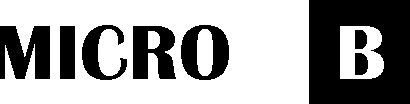
Introduction Unpacking the MICRO B Front Panel Description Rear Panel Description Set-Up Using The MICRO B MIDI OMNI ON Mode Multi-timbral Mode MIDI Controlled Effects Specifications Warranty
The MICRO B was designed for both the purist B-3 organ player or people who just need a great organ sound. The MICRO B is real easy to use. It requires absolutely no programming. There are front panel rotary controls for volume, key click, and overdrive, plus controls for percussion volume and decay. It has a built-in rotating speaker effect (front panel and foot switch controlled) with a simulated upper and lower rotor which speeds up and slows down just like the real thing.
The MICRO B lets you select three levels of chorus or vibrato and comes with 36 of the most popular drawbar settings. The first 22 presets are selectable via the front panel: all 36 can be selected through MIDI. In addition, the MICRO B can operate in three part multi-timbral mode for any three adjacent channels as well as MIDI OMNI ON mode. There are high level stereo audio outputs, CH2 output may be used to drive stereo headphones. All this makes the MICRO B very easy and intuitive to use.
Inside the MICRO B you will find:
Please return the warranty card soon after your purchase. The information you provide will allow Voce to keep you informed about updates and new products.
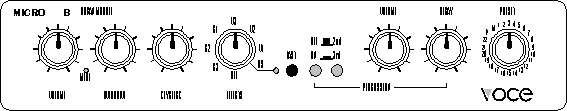
There are a total of 36 presets in the MICRO B. The first 22 are selected through the PRESET selector, the remaining 14 presets may be selected via program changes from a MIDI controller.
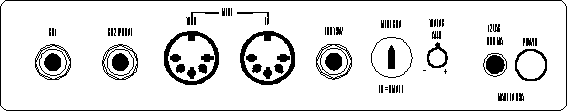
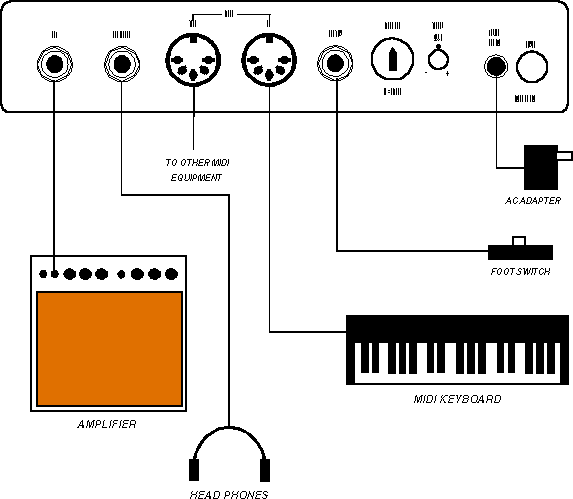
To use your MICRO B, please follow these easy steps:
The MICRO B requires a MIDI input from a MIDI device such as a MIDI keyboard, digital piano, or computer in order for it to be played.
The MICRO B provides two audio outputs for a stereo rotating speaker effect. Both CH1 and CH2 outputs should be connected for stereo operation to suitable audio system (i.e. digital piano audio inputs, stereo mixer / sound system line level inputs). If mono audio operation is desired, connect the instrument amplifier (mixer etc.) to CH1.
A set of stereo headphones may be connected to the CH2 output. Depending on the type of headphones used, it may be necessary to raise the level of the front panel volume control.
Useful in connecting more than one MIDI module in a daisy chain configuration. Use this output for sending a "carbon copy" of the MIDI data appearing at the MIDI IN connector to other MIDI devices.
A momentary foot pedal (such as a sustain pedal) may be connected to this input to toggle the rotating speaker effect between a fast or slow state. The front panel FAST LED indicator will toggle on or off when the foot switch is operated.
The MICRO B requires an external AC adapter. Make sure that you first connect the small barrel connector on the rear panel of the MICRO B before connecting the AC adapter to the wall outlet.
Set the basic MIDI channel on the MIDI channel selector located on the rear panel of the MICRO B. The basic MIDI channel should be the same as the channel that your MIDI controller uses to transmit MIDI note on/note off and program change information to the MICRO B. Refer to the MIDI channel selection table on page 12 for a list of all valid MIDI channel combinations.
A rotary control is provided in the event that it is necessary to change the tuning of the MICRO B. The center detent position is A440 standard tuning. The pitch may be raised or lowered by one semitone.
A built-in demonstration sequencer will demonstrate some of the various sounds and effects the MICRO B is capable of performing. It may be activated by holding in the fast button and simultaneously turning the preset selector to the M position. Some of the units controls will remain active during the demonstration. They are VOLUME, OVERDRIVE, KEYCLICK, PERCUSSION VOLUME, and PERCUSSION DECAY. To exit the demonstration mode, turn the preset selector to another position.
After hooking up the MICRO B as explained in the Set-Up section, you will be ready to begin playing. The MICRO B was designed to be very easy and intuitive to use. The following is a brief description of the MICRO B's controls together with an explanation of their usage.
Here is a list of all 36 MICRO B presets and their tone-wheel organ equivalents:
| Preset # | Drawbar equivalent | Preset # | Drawbar equivalent |
| 1 | 888000000 | 19 | 888220000 |
| 2 | 808808008 | 20 | 888000000 split / (505000000 +2 oct.) below middle C |
| 3 | 888888888 | 21 | 888000000 split / 848000000 below middle C |
| 4 | 888473256 | 22 | 888000008 split / 848000000 below middle C |
| 5 | 832000003 | 23 | 848000000 |
| 6 | 800800008 | 24 | 878420000 |
| 7 | 888000008 | 25 | 888070340 |
| 8 | 888800000 | 26 | 808104000 |
| 9 | 800800000 | 27 | 887340060 |
| 10 | 800000005 | 28 | 864321110 |
| 11 | 880070080 | 29 | 800370000 |
| 12 | 800000544 | 30 | 800000008 |
| 13 | 088800002 | 31 | 888800008 |
| 14 | 888800003 | 32 | 800008678 |
| 15 | 008703004 | 33 | 505000000 |
| 16 | 888000030 | 34 | 888000000 split / 848000000 +3 oct.) below middle C |
| 17 | 828030001 | 35 | Farfisa Compact |
| 18. | 831000025 | 36 | Vox Continental |
Notice that split presets are provided to make better use of single manual operation. Split presets 21 and 22 provide a typical organ bass setting for the left hand, while presets 20 and 34 provide a suitable sound for left hand accompaniment. The percussion effect will only be triggered for the right-hand part of the split.
Two "combo" organ settings (35, 36) are provided: their sound is very different than the tone-wheel organ settings.
When the MICRO B is in MIDI OMNI ON mode, it will respond to all MIDI channels. Any NOTE ON/NOTE OFF information (within the note range utilized by the MICRO B) and program changes (if the PRESET selector is set to P) will be recognized by the MICRO B. To enable MIDI OMNI ON mode set the MIDI Channel selector on the rear panel to the "0" position.
Multi-timbral Mode allows the MICRO B to accept MIDI information received on three (3) adjacent channels as determined by the basic channel selected on the rear panel MIDI channel selector. Program changes may be sent to the MICRO B to allow different presets to play on each of the three channels. The percussion effect will only be triggered on the basic MIDI channel.
To use Multi-timbral mode do the following:
1. Select the three adjacent channels to be enabled by first setting the MIDI channel selector to the basic MIDI channel. The basic MIDI channel and the next two higher channels will be enabled. If channel 15 is selected, channels 16 and 1 will also be enabled. See the chart on the next page.
2. Set the preset selector on the front panel to M. By doing this you are now telling the MICRO B to accept MIDI data on the three channels selected in step 1 above.
OMNI ON mode and multi-timbral mode are mutually exclusive. OMNI ON mode takes precedence over multi-timbral mode.
| Switch Position | Basic MIDI Channel | Multi-Timbral Channels |
| 0 | OMNI ON | N/A |
| 1 | 1 | 1, 2, 3 |
| 2 | 2 | 2, 3, 4 |
| 3 | 3 | 3, 4, 5 |
| 4 | 4 | 4, 5, 6 |
| 5 | 5 | 5, 6, 7 |
| 6 | 6 | 6, 7, 8 |
| 7 | 7 | 7, 8, 9 |
| 8 | 8 | 8, 9, 10 |
| 9 | 9 | 9, 10, 11 |
| 10 | 10 | 10, 11, 12 |
| 11 | 11 | 11, 12, 13 |
| 12 | 12 | 12, 13, 14 |
| 13 | 13 | 13, 14, 15 |
| 14 | 14 | 14, 15, 16 |
| 15 | 15 | 15, 16, 1 |
The MICRO B allows control of several of its effects via MIDI control changes. The following table lists the effects that can be controlled by MIDI, their MIDI control numbers, and the associated control values:
| Effect | MIDI Control # | Value |
| Rotating Speaker Fast/Slow | 68 | 0 - 63 = Slow, 64+ = Fast |
| Rotating Speaker On/Off | 92 | 0 - 63 = Off, 64+ = On |
| Percussion Harmonic | 72 | 0 - 63 = 2nd, 64+ = 3rd |
| Percussion On/Off | 73 | 0 - 63 = Off, 64+ = On |
| Vibrato/Chorus On/Off | 95 | 0 - 63 = Off, 64+ = On |
| Vibrato/Chorus Depth | 93 | 0 - 18 = V1, 19 - 36 = V2, 37 - 58 = V3, 59 - 79 = C1, 80 - 100 = C2, 101 - 127 = C3 |
Note the MIDI control numbers are fixed, therefore to control the effects mentioned in the table you will need a programmable MIDI controller. The various buttons, wheels, sliders, or pedals of your MIDI controller must be assigned to the control number corresponding to the effect you wish to control.
Because of the wide variety of MIDI controllers (keyboards, computers, or sequencers) available on the market today, you will have to determine which MIDI controller is appropriate for this particular application. For example, you may elect to use the MOD wheel on your MIDI keyboard to control the rotating speaker FAST/SLOW rate or you may decide to use one of the push button controls on your MIDI controller to turn on the Percussion effect. Examples:
Program the MIDI keyboard's MOD wheel to send data on MIDI control number 68 instead of control number 1. Since the MOD wheel is a continuous controller, it will output a control value of 0 through 127 depending on what position it is set to. To select the rotating speaker FAST rate simply flip the MOD wheel all the way up (on most keyboards up means away from you) or all the way down (towards you) for the SLOW rate. The rotating speaker will begin changing speed after the MOD wheel crosses the midway point (when the control value switches between 63 and 64).
Lets say your MIDI controller has a push button control that can be assigned any MIDI control number. Set the MIDI control number of the push button control to 73. The MICRO B will interpret MIDI control number 73 as the Percussion ON/OFF control. Most push button MIDI controllers will output a value of 127 when in the "on" position and a value of 0 when in the "off" position. If your MIDI controller allows you to program the control value, then make sure you set it to a value between 0 through 63 for "off" and 64 through 127 for "on". Now you should be able to turn the Percussion effect on and off by pressing the push button.